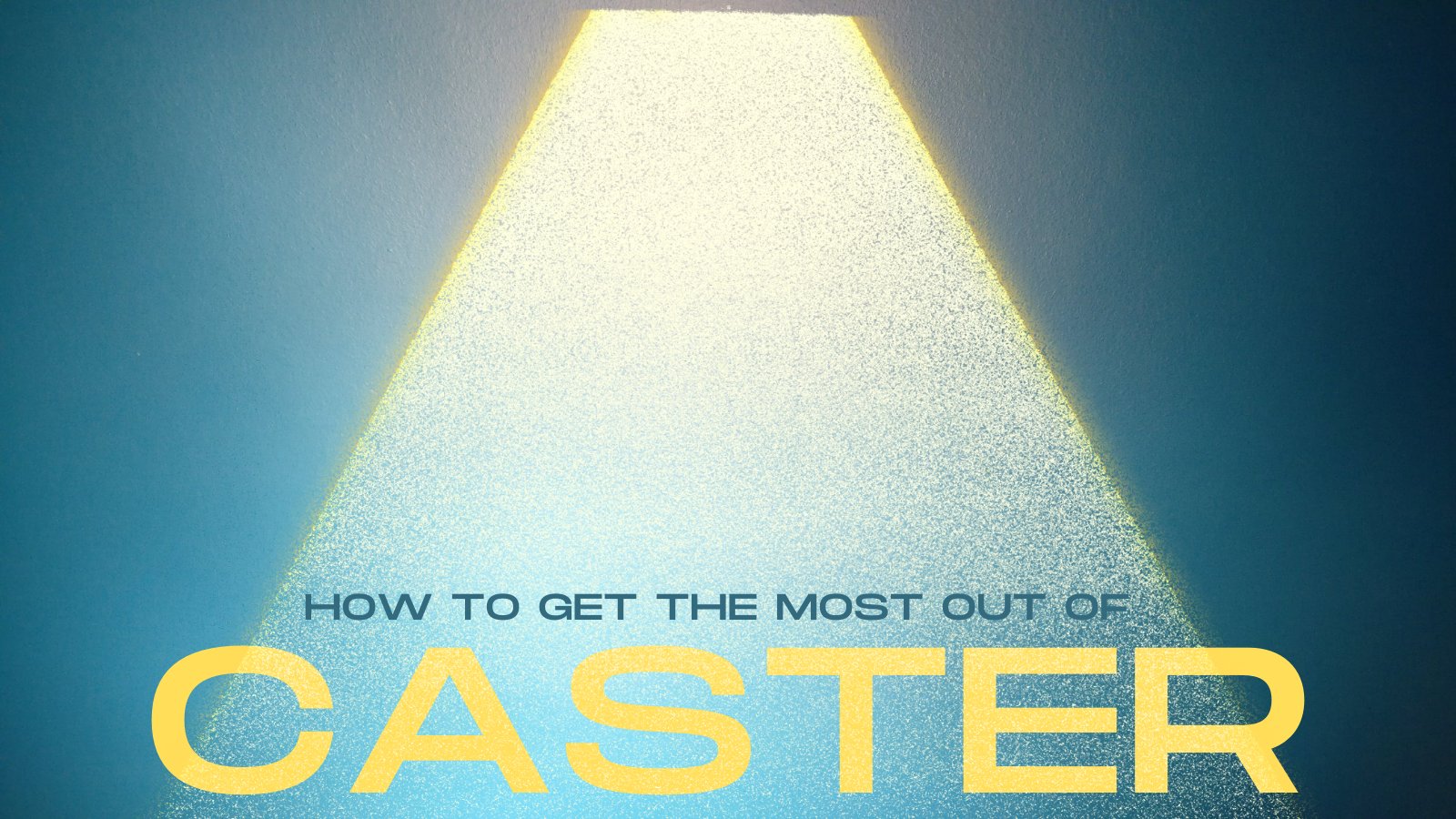Play MPE is the world leader in music promotion distribution platforms, but we are still constantly updating and improving our system to make things run even more smoothly. We want to create the best possible outcomes for anyone using Caster – artists, record labels and promoters alike. So we gathered up our freshest batch of ‘best practices’ to help you get the most out of our system with your next release.
Best quality recording
First thing’s first – record some great music! Make sure your mix sounds awesome on a bunch of different sound systems – not just your headphones, but everything from your bumpin’ car stereo to sound treated studio speakers, bluetooth and laptop speakers. People listen in all kinds of ways, and a great mix will withstand it. Also, ensure that the track has been properly mastered. That will help your song’s volume levels fit dynamically when heard side-by-side your musical heroes. Okay, we know you’ve got it all sounding great now, but don’t miss the last step – be sure to grab a high quality version of that snazzy future hit in WAV (PCM WAV) format.
We judge books by their covers
People listen with their eyes, and that still holds true in the digital realm when it comes to your album or single artwork. You need an eye-catching cover image – again, in a high resolution format! When you upload the art, it is ideally 750 px wide (square is great!) in jpg, gif, bmp, and png format, maximum 100MB. That accounts for a darn big file so make sure that it’s a high res version! If your cover looks pixelated or blurry, it looks bad on you, and makes a tastemaker less likely to open your release and take a listen to that gorgeous track you made!
If you’re creating your own cover art DIY, try to avoid just using stock images. They may be repeated elsewhere on the internet (or directly within our Player, we’ve seen it!) and it makes your own cover less unique or identifiable. You want something striking, that evokes your brand/image and the tone of your music, that can only be associated with you. And when you export that file make sure it is high res (in Canva, you can export a print quality PDF and convert that to a 300dpi jpg to upload in Caster.) Here’s a thorough article on what you can/can’t include – keeping physical printing potentials in mind.
Radio formats
Do you know which radio formats your song belongs in? This can be a tricky one, if you have never released a song to radio before, or if your music bends genres (and these days, who doesn’t?) The first thing to do is listen. Tune in to some of the stations you would like to hear your music played on and ask yourself genuinely – can my song fit next to these songs? You could even build a playlist alongside other artists who currently sit on that genre’s charts (plaympe charts link here?) with your track in the mix, and see whether it stands out like a sore thumb. We also have a bunch of highly experienced people on staff who can offer their professional insight. Check out this previous post or reach out.
If you have all the money in the world, and you’re thinking about sending to ALL the genre lists, our advice is – don’t. You won’t make any friends in radio by spamming Country radio stations with your punk-emo track that just happens to feature a banjo, somehow. Your goal is to build a network and get played, so only send your songs to people you think would actually want to hear it.
Impact dates
This might be a new term if you’re someone who has only released music on streaming services in the past, but an impact date is the date that song is released publicly to listeners. If you are doing a proper marketing campaign, it could be part of your release strategy to float the single to radio and other tastemakers and let them hear it and potentially add it in advance of that public release date. Being the first to hear the song can give them incentive to add it to rotation or to arrange a higher profile preview and build interest and momentum around your music. Your impact date could also simply be the date your song goes public, that’s up to you.
Metadata: ISRCs, UPCs, catalog numbers, song titles, publishers, writers, labels, lyrics
Ok phew! This is a big one. It’s also a really important one that people sometimes overlook! You’ll want to crack a spreadsheet and enter each of these in columns, with your recordings going line by line (okay, ‘want’ might not be the word, but you’ll thank yourself later, we promise!) Let’s break it down:
- ISRCs or International Standard Recording Codes. This is like a digital fingerprint for your recording. As the world moves increasingly to automated reporting and tracking systems for airplay and royalties, this is arguably the most important piece of metadata surrounding your music. That is, if you like getting paid. There are lots of easily searchable ways to get an ISRC or retrieve your lost codes online. Once it is applied to a recording, it’s yours forever, and trust us, you’ll need to use it again! Because, by the time you are uploading this track in Caster, you will also want to have these songs registered for royalty collection – covering your songwriting, publishing, performance and mechanical royalties. Here’s a helpful article breaking it down.
- UPCs are important for tracking sales and aggregate streaming numbers (for charting) and they can help identify a song by album. You can often purchase a UPC when you upload to DSPs, or if you are printing physical copies, through the manufacturer. More info here.
- Catalog numbers identify the recording as part of a record label catalog, and they are usually issued by the record label or distributor and printed as part of your album artwork on the manufactured copy. It’s a way of keeping track of album/EP/single releases, and differentiating between those media in a sales statement. If you are a DIY artist, you can create your own catalog system. An example would be: PLAYMPE0001LP or PLAYMPE0002CD.
- Song Titles, Publishers, Writers and Labels – This is pretty self explanatory. Make sure you have accurate spellings that exactly match what is on the track/artwork etc. If you work with a label but are doing your own release, you will want to grab logos from them in advance to upload in the system along with your release.
- Lyrics might not seem important to include upon first glance, but forgoing them would be a mistake. Not only do tastemakers look at the lyrics for explicit content, there are also many opportunities for keywords to affect your songs’ usage. For example, if you’ve got a song about say – turtles, and someone is doing a feature film about them, they might be looking to sync a song just like yours. It’s more and more common these days to search for songs by keyword, and lyrics are a major piece of that.
Creating your release email
Your release email is going to be sent out to all those recipients you’ve chosen in radio, music supervision and so on … you want to put your best foot forward. Give yourself a couple of days to gather all your assets and set everything up. You want to start at least a couple of days before you want the release to go out, so you can get everything tickety-boo.
Get your social on
For anyone operating in the current music biz this might be the easiest part. Make sure you have gathered accurate social media page links (no broken links please!) a couple of hot off the press promo photos, and any contact information you want people to have, for yourself or whoever represents you. Make sure it’s up to date. If you’ve got some impressive stats to share like viral streaming numbers or TikTok followers, you’ll want to highlight those.
What the blurb
What’s this blurb about, you ask? Okay maybe you weren’t asking, but let us tell you. The blurb can make or break your release email. Try to highlight all the wonderful things you’ve done in your career, and outline the who/what/when/where/how/why of your release. Keep it succinct, unlike this blog. Maybe two paragraphs in total, people don’t read anymore. Avoid calling yourself God’s gift to mankind. You’ll be okay.
Did you make it all the way to the end? Congratulations! You have a better attention span than most, and you are guaranteed to succeed in life! Whether or not you succeed in the music industry is up to you, but we are here to help nudge you in the right direction. Reach out if you want to know more, or get your campaign started!
Caster campaign checklist:
- Audio file (in PCM Wav format)
- Album Artwork – 750 px wide
- Radio formats the song best fits
- Impacting Date – when the track(s) can be played on radio
- Metadata – ISRCs, UPCs, Publishers, Writers etc.
- Artist Social media pages links
- Artist promo photos
- Artist rep contact information
- Short promotional blurb about the artist/single